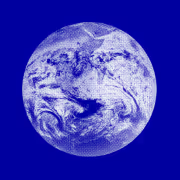New to Commons: Streamlined Footprint Tracking
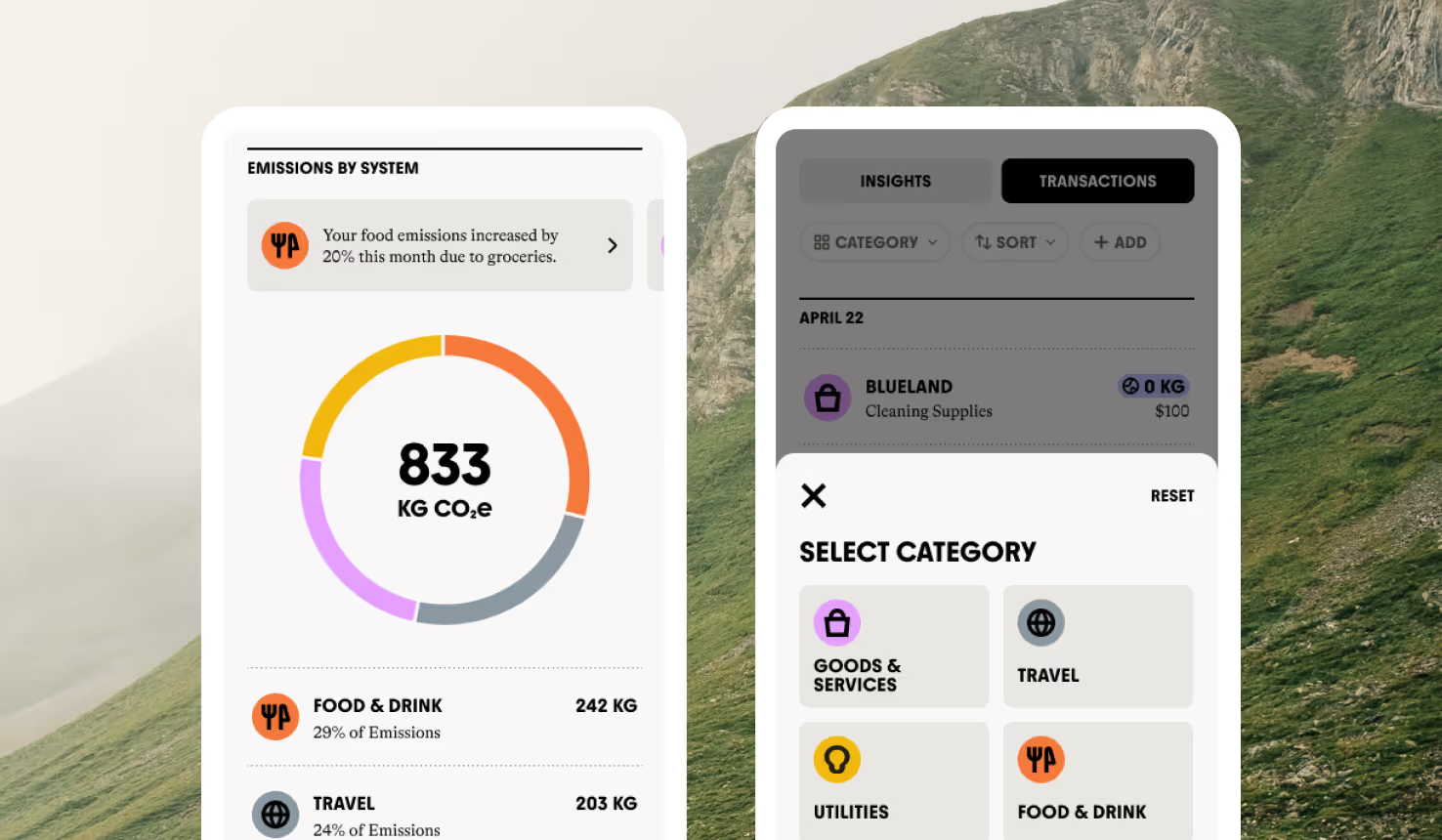
Join the community





Footprint tracking is a crucial piece of users’ experience of Commons. In 2022, users who started tracking their footprint lowered their emissions by an average of 20%. We’ve found that when people start understanding how their spending equates to emissions, it’s easier and more empowering to make more sustainable choices.
We just released new updates that makes it even easier to navigate your transactions and understand the emissions of your purchases.
Carbon Footprint Tracking Motivates Smarter Spending
When it comes to calculating our carbon footprints, there are two key factors: our lifestyle choices and our spending choices. Our lifestyle includes choices like the foods we eat, the miles we travel, and the electricity we use. Understanding the emissions of your lifestyle choices can give you a base understanding of your monthly carbon footprint.
To see how your footprint changes over time requires the other footprint factor: spending. Every purchase has a carbon footprint, and every month we make purchases with different carbon implications.
For example, if you just purchased plane tickets for holiday travel, more of your monthly footprint would come from travel emissions.
Often, both of these factors (lifestyle and spending) are factored into the emissions of a purchase. For example:
- The emissions of a $100 grocery purchase will be lower for a vegan than for someone who eats meat.
- A $300 electric bill in Vermont (where over 99% of electricity is renewable) will have much lower emissions than the same bill in Colorado (where about 30% of electricity is renewable).
New Ways to Learn About the Impact of Our Purchases
.jpeg)
One of our main goals at Commons is to help you to easily understand and navigate your carbon footprint. With these updates to the Footprint page, it's easier than ever to not only see the emissions of different types of purchases, but learn trends in your spending, identify sustainable purchases, and get tips to lower your footprint.
Transactions and Insights Tabs
To make it easier to access transactions, you’ll find Insights and Transactions tabs right on the top of the Footprint page.
- Insights tab: This is where you’ll find data visualizations of your monthly emissions and your percent of sustainable spending. You’ll also find curations of your highest-emission purchases, most frequent purchases, and any purchases that may need review.
- Transactions tab: This is where you’ll find all your transactions, with exciting new filters and sorts.
New Filters and Sorting
Your transactions feed is where you can see the full list of all your purchases and their corresponding emissions.
- Filtering: To more easily navigate your transactions, now you can filter by purchase category. Filter to discover which of your food purchases had the highest emissions or how your utility emissions have changed with the seasons.
- Sorting: You can also sort by date, amount of money, or amount of emissions. Use this feature to see your emissions over time, find your highest-emission purchases, or your highest-cost purchases.
Purchases for Review
Another recent update is the Purchases to Review section on your Footprint page. Tap any purchase to review or update the category or purchase details. In this section, we'll flag purchases that fit into one of these categories:
- Purchases that require more details: Purchases like flights and rideshare require more details to give your the most accurate emissions estimate. The emissions of flights varies based on the distance traveled, number of layovers, and the class you fly in. Tap a flight transaction enter more information about your flight. For rideshare, riding Lyft Green or Uber Green vehicles can cut the emissions of your ride by 50%. Tap your rideshare transaction to select whether you rode in a gas or Green vehicle.
- Purchases where the category is unknown: If our algorithm doesn't recognize a vendor, a purchase may be categorized as "unknown." Tap the transaction to choose the correct category and find out its emissions.
- Purchases with relatively high amounts: While it may make sense to spend a couple hundred dollars at a 5-star restaurant, that may be a red flag for a purchase in the "fast food" category. We flag purchases that are high for their category. If the category is incorrect, just tap to update it.
Ready to track and lower your carbon footprint?
Tens of thousands of people use Commons to discover the climate impact of their every day spending and discover personalized ways to lower their carbon footprint and take easy climate action.